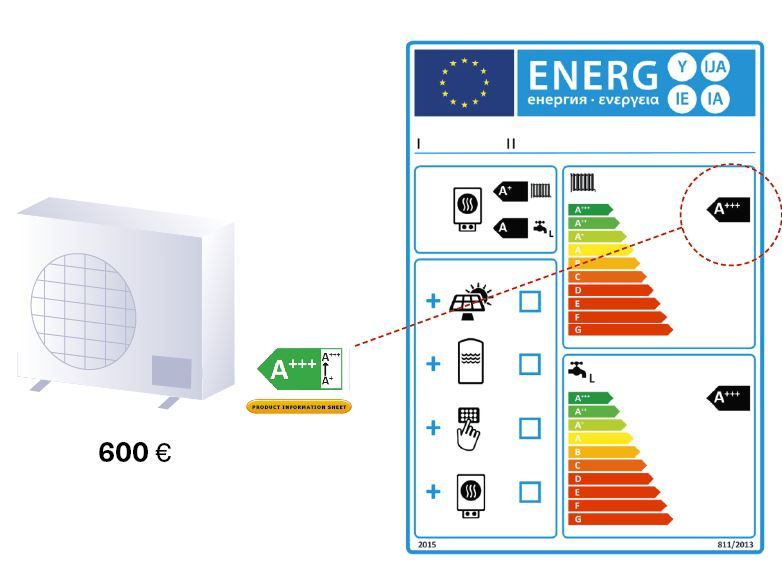Energy labelling requirements for online sales
It is a legal requirement that your customer has access to the full energy label and product information sheet (PIS) every time the product is displayed in the purchase process.
It is your responsibility, among other things, to ensure that:
- All products have an energy label and a PIS, which are displayed on the screen in close proximity to the product's price (in case you do not show prices, close to its name or picture).
Please note, that this obligation refers to every subpage of your webshop, i.e. frontpage, list pages, product-specific pages and also the basket page. For correct product information, you use the electronic versions of the label and PIS delivered by the supplier. - The energy label and PIS are displayed in a size that is clearly visible and easy to read.
- The font size of the energy arrow is identical to the font size of the price.
- The energy label and PIS are displayed whenever a product is showcased or mentioned in the online store, even if it is impossible to "add the product to the cart." This also applies, for example, to list views.
- When selling products with the energy label, the energy label and PIS must be included with the product.
Both the energy label and PIS can be presented using nested displays, eliminating the need to show the full energy label or PIS directly alongside the product or its price. Find more information about nested displays below.
Nested displays for the energy label
It is permitted to display an energy arrow with a range of energy efficiency classes indicated instead of the full energy label, provided that...
- The full energy label is shown when the arrow is clicked or hovered over with the mouse.
- The nested display can lead to the energy label stored as a file on your website or to the EPREL database entry of the product.
- The nested display must lead to the full energy label within one mouse click, mouse roll-over or tactile screen expansion on the link.
See the examples below for a product in energy class B on a scale from A to G - with the current energy label and with the new energy label.
New energy label The arrow must also display the available energy classes on the energy label (the scale for the energy range). | |
| Old energy label |
Example
The energy label and product fiche are displayed in a size that is clearly visible and easy to read.
The nested display used to activate the energy label must be an arrow in a colour corresponding to the product's energy class.
The font size of the energy arrow is identical to the font size of the price.
The energy label and product fiche are displayed whenever a product is showcased or mentioned in the online store, even if it is impossible to "add the product to the cart." This also applies, for example, to list views.
Nested display/link for the product information sheet (PIS)
It is permitted to use a link or nested display for PIS instead of the full PIS, provided that:
- The full PIS is shown when the link/nested display is clicked or hovered with the mouse.
- The link/nested display can lead to the PIS stored as a file on your website or to the EPREL database entry of the product.
- The link/nested display must lead to the PIS within one mouse click, mouse roll-over or tactile screen expansion on the link.
The link/nested display could, for example, look like this:
Common mistakes
We have compiled the most common mistakes across various product groups:
- The font size in the energy arrow is too small
The font size in the energy arrow must be identical to the size of the price. - Not in close proximity to the product's price
All products under a labelling regulation must have an energy label and a product information sheet, which are displayed (directly or as nested image) on the screen in close proximity to the product's price. - Wrong colour
The colour in the energy arrow must correspond the colour of the energy class - Lists and search functions
If your website has a search function or a category list, you have to display the energy label and the PIS, if the display of the product includes a price. If there is no price on the product, only the energy label must be displayed. - Incorrect naming of the PIS
The link for the PIS must be named "product information sheet" and not other words such as "PIS", "Specifications" etc. - No reveal of the energy label or the PIS
When the arrow or the link for PIS is clicked or hovered over with the mouse, the full energy label or the full PIS must be revealed.